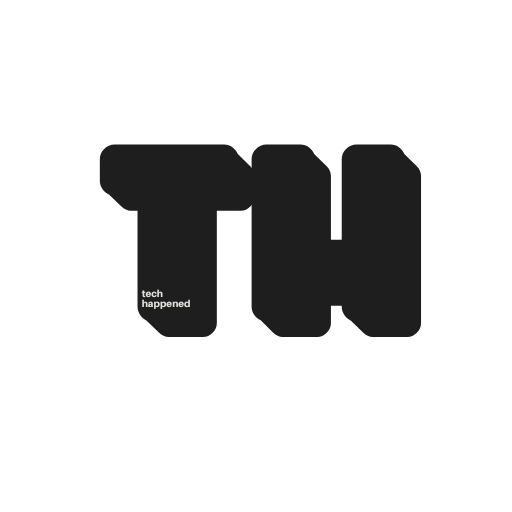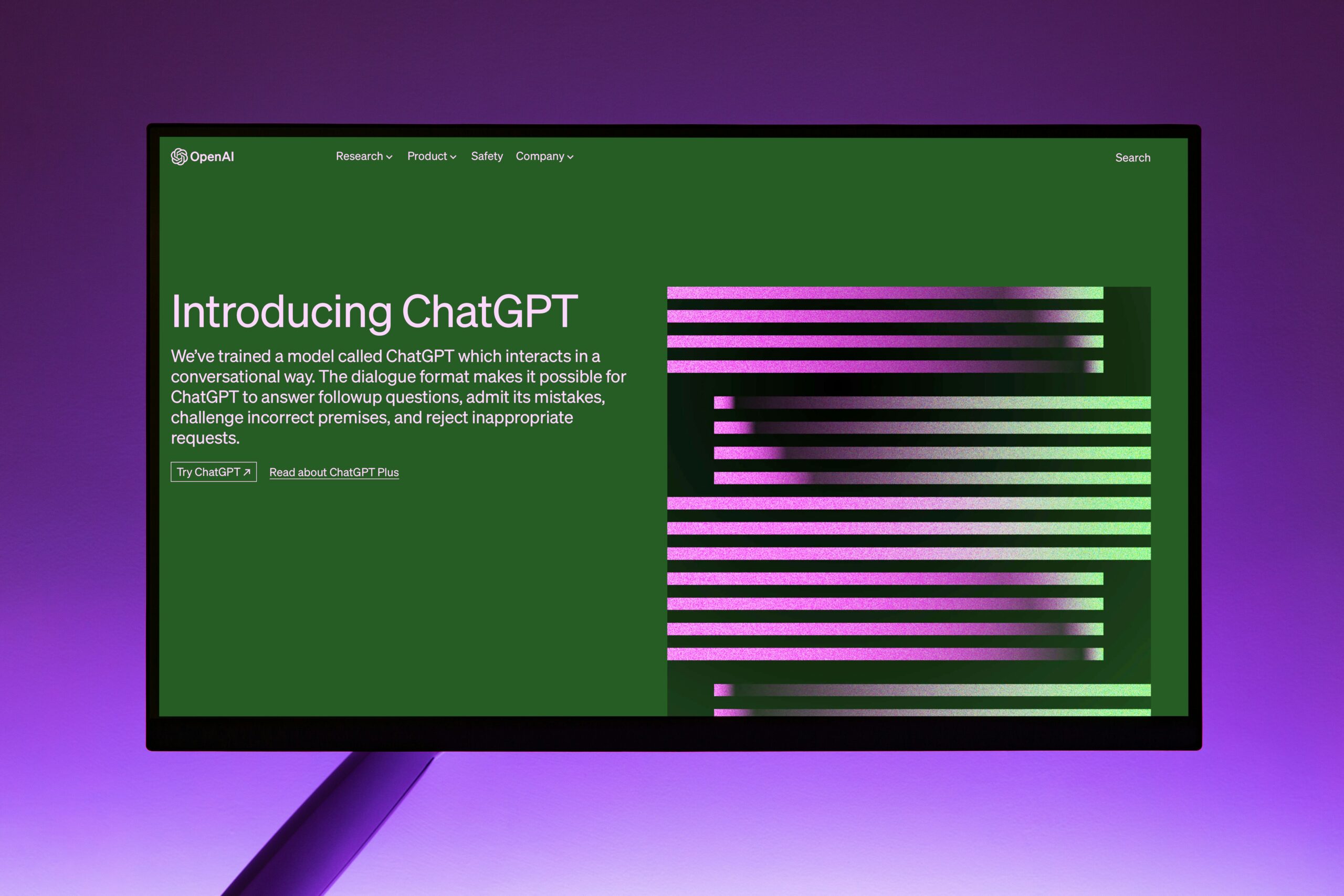Google has introduced a new shortcut button in Chrome mobile that gives users quicker access to AI Mode, its conversational search feature. The new shortcut appears under the search bar when opening a “New Tab” page, allowing users to ask complex questions and follow-ups directly within Search.
The rollout begins in the U.S. and will expand to 160 new countries and additional languages, including Hindi, Indonesian, Japanese, Korean, and Portuguese, over the coming weeks.
With this update, Google aims to make AI Mode more accessible on mobile devices, encouraging users to rely on its built-in AI tools instead of switching to competitors like Perplexity AI or ChatGPT Search.
The new feature follows Google’s recent global expansion of AI Mode to 180 countries and broader language support. Initially launched in March, AI Mode has evolved steadily, adding tools like agentic capabilities for booking event tickets, restaurant reservations, and wellness appointments.
Earlier this year, Google also added a Canvas feature to AI Mode, which helps users build study plans and organize information, as well as Google Lens integration, allowing users to ask questions about what’s on their screen.
Related: Google Launches Gemini Enterprise for AI-Powered Workplaces
The AI Mode shortcut marks Google’s latest move to bring more convenience and conversational intelligence directly into everyday browsing on Chrome.