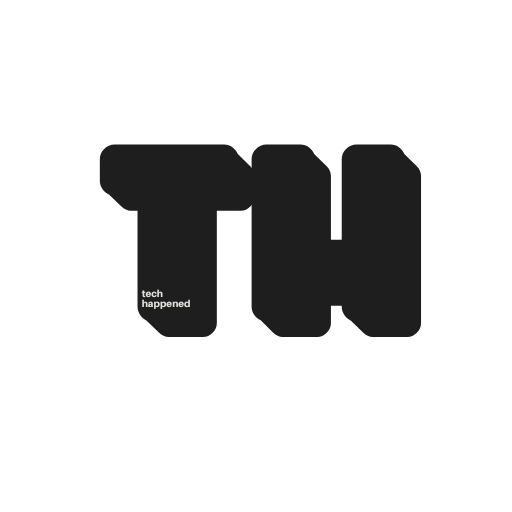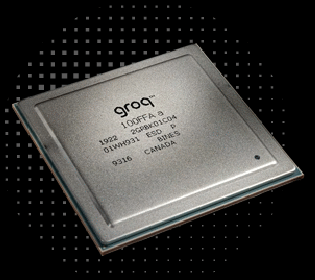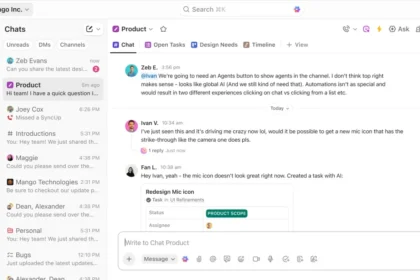Imagine reclaiming 20 hours a week by letting AI automate repetitive data entry, data gathering, and routine approvals. This article breaks down seven AI automation tools with practical takes on how they can transform your workflows. You’ll also learn how to choose the right tool for your team, guided by key factors like integrations, AI capabilities, ease of setup, ROI, security, and pricing.
- Why an AI Automation Tool Saves You 20 Hours a Week
- Tool 1: Zapier — Automation for Workflows Across Apps
- Tool 2: Make (integromat) — Visual Automation and Ai-enabled Flows
- Tool 3: Uipath — Enterprise-grade Automation with AI Capabilities
- Tool 4: Microsoft Power Automate — Integration with Office 365 and AI Features
- Tool 5: Workato — Intelligent Integration and Automation Platform
- Tool 6: Automate.io — Multi-app Automation for Teams
- Tool 7: Parabola — Data Centric Automation for Streamlined Processes
- How to Choose the Right AI Automation Tools for Your Team
- Key Takeaways
- Conclusion
- Frequently Asked Questions
- What Kind of Time Savings Can I Realistically Expect with an AI Automation Tool?
- How Do I Choose the Right AI Automation Tools for My Team After Reading This Article?
- Can These Automation Tools Handle Unstructured Data Like Invoices or Emails?
- Will Automation Replace People or Will It Augment the Team?
- What Are the Key Factors to Check Before Purchasing any Automation Tools?
Why an AI Automation Tool Saves You 20 Hours a Week
Imagine a typical workweek where repetitive data entry, manual data gathering, and routine approvals happen in the background while teams focus on strategy and customer value. An AI automation tool can orchestrate these tasks across apps, cutting friction and freeing time for high impact work. When teams automate the mundane, creativity and problem solving rise to the surface.
Across industries, automation is shifting hours from tedious chores to more strategic activities. A 2023 industry analysis found that organisations adopting AI driven automation report meaningful time savings, with many teams reclaiming between 8 and 20 hours per week depending on their processes. While results vary, the trend is clear: automation tools scale human effort without sacrificing quality.
In practice, a small marketing team that handles lead routing, event registrations, and weekly reporting can see a measurable lift. A well designed automation tool can watch for new leads, route them to the right sales rep, generate follow up emails, and populate dashboards automatically. That means fewer context switches, fewer data errors, and more time to craft strategy and customer interactions.
This article profiles seven AI automation tools that consistently deliver time savings and help teams operate at a higher tempo, with fewer manual handoffs and more predictable outcomes.
Automation is a tool for scaling human capabilities, not substituting them. It frees time for value work and enables faster decisions.
Source: Gartner, 2023 Digital Workforce insights
Tool 1: Zapier — Automation for Workflows Across Apps
Zapier is a leading no code automation platform that connects thousands of apps and services. It uses a simple trigger and action model to link tasks across tools such as email, CRM, project management, forms, and calendars. For teams, this means an automation tool can sit between disparate systems and make them talk to each other without custom development.
Typical use cases include new lead creation in a CRM triggering a welcome email, a form submission creating a task, or a payment event updating a fulfillment system. Templates, or zaps, let new users stand up complex workflows in minutes, and experienced users can build multi step sequences that route data, apply filters, and perform actions automatically.
Zapier also supports AI enabled features such as smart data formatting, natural language prompts, and decisioning blocks that help tailor responses based on data. For teams, this translates into faster onboarding, fewer manual steps, and more consistent results across channels.
Real world example: a boutique agency automated client onboarding by connecting inquiry forms, payment processing, document signing, and project creation. This single automation saved the team roughly several hours per week, reduced mis files, and provided a smoother client experience.
Tool 2: Make (integromat) — Visual Automation and Ai-enabled Flows
Make, formerly Integromat, emphasises a visual approach to automation. Its drag and drop designer makes complex workflows easy to map, test, and debug without code. This visual automation tool shines when processes involve data transformation, multiple endpoints, and conditional paths that adapt in real time.
Flows, or scenarios, can pull data from databases, spreadsheets, and APIs, apply logic, and push results into collaborative tools. AI enabled components can classify information in documents, extract key fields, and route items based on intent. The result is a highly tunable automation tool that scales as needs grow.
Successful teams use Make to orchestrate customer journeys, inventory syncs, and reporting pipelines. For example, a product team can pull feature requests from a help desk, enrich them with sentiment analysis, then route them to the product backlog while updating status dashboards automatically.
Setup is incremental, and Make’s scenario replay helps diagnose issues quickly. While it requires thoughtful design, the visual nature lowers the barrier to automation ownership and encourages experimentation with little risk.
RELATED: How to Audit Your Competitor’s Digital Marketing Strategy in 2025
Tool 3: Uipath — Enterprise-grade Automation with AI Capabilities
UiPath is a leading enterprise automation platform that blends robotic process automation with AI assisted decisioning. It supports attended and unattended automation so teams can run tasks on their own devices or on centralized servers. The platform scales from pilot programs to full scale deployments across departments.
AI capabilities include document understanding, natural language processing integration, and computer vision for screen automation. These tools let teams automate more complex tasks that involve unstructured data, such as invoices, emails, or chat transcripts. Resulting processes tend to be faster, more accurate, and easier to audit.
Real world usage often centers on finance, HR, and customer service processes where compliance and governance matter. A mature automation program reduces cycle times, improves accuracy, and frees professionals to focus on higher value work, such as process redesign and strategic analysis.
Automation is not about replacing people, it is about augmenting them to achieve better outcomes and faster speed.
Source: Gartner, 2023 Enterprise Automation Report
Tool 4: Microsoft Power Automate — Integration with Office 365 and AI Features
Microsoft Power Automate binds tightly to the Office 365 ecosystem, making it a natural choice for many organizations already using Microsoft tools. It supports cloud flows, desktop flows, and robotic process automation, enabling teams to automate tasks that span email, documents, calendars, and line of business apps.
AI features through AI Builder and prebuilt AI templates transform routine data tasks into smarter workflows. You can extract information from documents, classify content, or predict outcomes, and feed those results into approvals, notifications, or records management. The result is higher consistency and faster response times across the organization.
For teams starting out, Power Automate offers guided templates, shared connectors, and centralised governance. As usage grows, you can scale through enterprise connectors, centralised policy enforcement, and integration with security controls already in place for Microsoft 365.
A practical example is automatically routing incident reports from a form to a ticketing system, notifying the right people, and updating a status board in real time, all while staying inside the familiar Microsoft interface.
Tool 5: Workato — Intelligent Integration and Automation Platform
Workato positions itself as an intelligent integration and automation tool built for the enterprise. It combines workflow automation with data integration, enabling teams to connect apps, move data, and enforce governance. Prebuilt recipes cover common patterns such as lead routing, order processing, and HR onboarding.
AI components help with data enrichment, triage, and decisioning, allowing automation rules to adapt to context. The platform emphasises security, governance, and scalability, which matters for large teams and regulated industries.
Customers report faster time to value because Workato provides centralised control over workflows, role based access, and audit trails. The result is a reliable automation tool that scales as the organisation grows while maintaining visibility and control over automation processes.
Tool 6: Automate.io — Multi-app Automation for Teams
Automate.io focuses on simplicity and speed for teams that need multi app automation without complex coding. It offers a clean interface, a catalog of templates, and the ability to run workflows across popular business apps such as CRM, email, and collaboration tools.
With a focus on small teams and mid sized businesses, Automate.io can handle lead capture, task creation, calendar events, and data synchronisation. AI driven insights can help prioritise actions, route messages, and optimise timing based on historical patterns.
Adopters highlight fast set up, predictable results, and a low barrier to entry. As automation maturity grows, teams can layer more advanced flows and governance to maintain consistency and reliability.
Update: Automate.io joined Notion.
Tool 7: Parabola — Data Centric Automation for Streamlined Processes
Parabola centers on data driven automation, offering a no code approach to transforming, cleaning, and routing data between systems. It shines when teams work with large datasets, APIs, or spreadsheet based workflows, letting analysts automate repetitive data tasks without writing code.
Data connectors enable pulling data from web services, databases, or spreadsheets, then applying transformations, joins, and filters before sending results to dashboards, databases, or downstream apps. The visual builder helps teams iterate quickly and validate data as it flows.
Common scenarios include weekly data consolidation, reconciliation tasks, and automated reporting pipelines. Parabola makes it easy to maintain data quality while speeding up the delivery of insights to decision makers.
How to Choose the Right AI Automation Tools for Your Team

Choosing automation tools start with the specifics of your team’s workflows, data, and governance requirements. Start by mapping the key processes you want to automate and the apps you rely on daily. Then evaluate how easy it is to set up, how quickly you can realise ROI, and what security and compliance posture the vendor offers. A well matched tool reduces friction, accelerates adoption, and scales with your organisation.
To balance speed and control, consider a pragmatic test plan: run a small pilot, measure time saved, and monitor quality. The following table highlights critical factors to compare across tools you are evaluating. Use it as a quick checklist rather than a definitive scorecard.
| Factor | What it means for your team | What to look for |
|---|---|---|
| Integrations and ecosystem | Does the tool connect the core apps you use today and plan to adopt? | Check the number of native connectors and the availability of custom API access. |
| AI capabilities | Requirement for NLP, document understanding or predictive automation | Look for built in AI modules and ease of integrating AI services |
| Ease of setup and maintenance | Time to value and ongoing upkeep | Assess whether no code or low code proves enough for your team |
| ROI and total cost of ownership | Expected payback period and long term costs | Request pricing for runs, users, and data transfer volumes |
| Security and compliance | Data handling, access controls, and regulatory alignment | Review certifications, audits, and data residency options |
| Pricing and licensing | Budget impact and license flexibility | Understand tier limits, upgrade paths, and support levels |
After reviewing the table, plan a short pilot with defined success metrics. A recommended approach is to select two practical workflows, implement them in parallel using different tools, and compare results in terms of time saved, error reduction, and user satisfaction.
Key Decision Factors: Integrations, AI Capabilities, Ease of Setup, Roi, Security, and Pricing
Choosing the right automation tools comes down to a few core factors that determine speed, value, and risk. The best automation tool for a given team balances breadth of integrations with depth of AI features, while offering a straightforward setup and reliable governance. Security and pricing finally anchor the decision in reality, ensuring the tool can scale without introducing friction or cost overruns.
Here are the six decision levers teams should weigh as they evaluate options:
- Integrations and ecosystem: A rich connector library and robust API access reduce the need for custom work and speed up deployment.
- AI capabilities: Look for NLP, document understanding, anomaly detection, and predictive features that align with your tasks.
- Ease of setup and maintenance: A fast time to value with clear paths for ownership matters for adoption and governance.
- ROI and total cost of ownership: Consider license costs, data transfer fees, and the potential savings from time reclaimed.
- Security, privacy, and compliance: Ensure the platform supports data handling standards and regulatory requirements relevant to your industry.
- Pricing and support: Favor transparent pricing, reasonable tier limits, and responsive vendor support.
RELATED: Trof.ai Review: The AI Content Tool That Automates Real Estate Marketing
Key Takeaways
- AI automation tools can reclaim 8 to 20 hours per week by automating repetitive tasks, enabling teams to focus on strategy and customer value.
- When choosing an automation tool, evaluate six core levers: integrations and ecosystem, AI capabilities, ease of setup, ROI, security and compliance, and pricing and support to find the best fit for your team.
- Start with a short pilot by implementing two practical workflows in parallel to measure time saved, error reduction, and user satisfaction before scaling up.
- Automation should augment human work rather than replace people, speeding up cycles and improving accuracy while preserving governance and auditability.
- Different tools suit different needs, so pick based on your primary use case: cross app workflow and routing, visual data flows, enterprise AI and governance, or data centric no code automation.
Conclusion
Automation can reclaim meaningful hours each week by handling repetitive tasks across apps, letting teams focus on strategy and customer value. The seven tools featured, from Zapier to Parabola, cover a spectrum from no code workflows to enterprise grade automation, proving that automation scales human effort without sacrificing quality.
To pick the right automation tools, map your workflows against key factors like integrations, AI capabilities, ease of setup, ROI, security, and pricing, then validate with a focused pilot. Take the first step today by selecting two high-impact workflows, running a small pilot, and letting governance keep momentum while you measure time saved and quality, because automation is about augmenting people, not replacing them.
Frequently Asked Questions
What Kind of Time Savings Can I Realistically Expect with an AI Automation Tool?
Industry data suggests teams reclaim between 8 and 20 hours per week depending on the processes automated; your results may vary, but the trend is toward freeing time for higher-value work.
How Do I Choose the Right AI Automation Tools for My Team After Reading This Article?
Start by mapping your key workflows and the apps you rely on, then compare integrations, AI capabilities, ease of setup, and security; run a small pilot comparing two tools and measure time saved and quality.
Can These Automation Tools Handle Unstructured Data Like Invoices or Emails?
Yes, tools such as UiPath offer document understanding and NLP, while Make and Parabola excel at data transformations, and Power Automate can use AI Builder to extract information.
Will Automation Replace People or Will It Augment the Team?
Automation tools are meant to augment people by taking on repetitive tasks so teams can focus on strategy and customer value.
What Are the Key Factors to Check Before Purchasing any Automation Tools?
Look at integrations, AI capabilities, ease of setup, ROI, security and compliance, and pricing, and plan a practical pilot to compare two tools with real workflows.